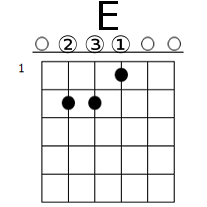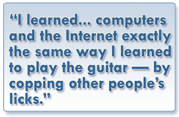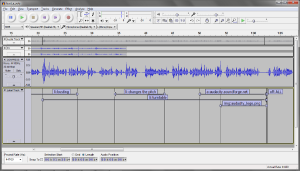- Dis′ • course
- 1. spoken or written language, including literary works; the four traditionally classified modes of discourse are description, exposition, narration, and persuasion.
- 2. a form of discourse analysis, focusing on power relationships in society as expressed through language and practices.
One of the more interesting graduate courses I ever took, by way of both content and teaching style, was Current Policy Issues in Ontario Schooling. It was designed by the late R. Patrick Solomon but due to his tragic and untimely demise from cancer it was taught by his Brave New Teachers co-author John P. Portelli, at York University in the winter of 2010. Every class began using another of John’s books, What To Do? Case Studies for Educators 3d. Edition. It’s a collection of true stories from the classroom, either with an unknown outcome, or maybe a controversial but open ended one. Our job was to place ourselves in the classroom and reflect on what we might do in the same situation. Each “study” comes with 2 discussion questions at the end. We had no problem contributing additional ones of our own, and there are appendices containing further reading and resources for critical inquiry.
Case method
…curriculum reform focused on the effective negotiation of learning experiences between students and teachers and centred on the former’s concerns affords the opportunity for students to reengage in a creative, meaningful education where they are co-constructors of knowledge with their teachers in a genuine learning organisation.O’Grady, O’ Reilly, Portelli, and Beal (2014)
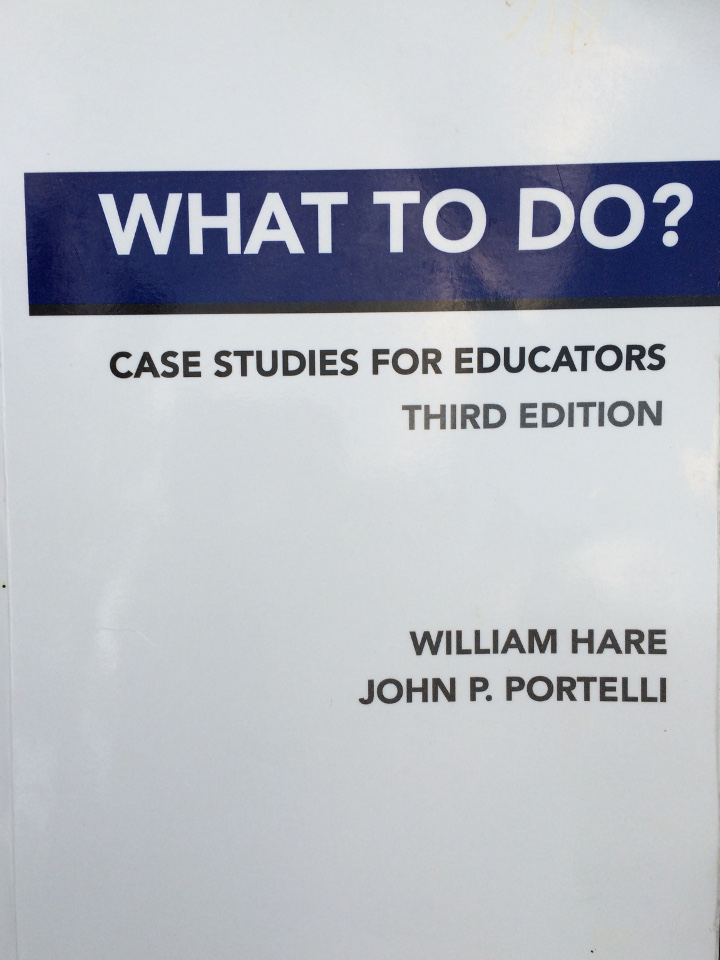
Case method is the use of case studies as catalysts for conversation. The case poses a dilemma or problem, and the group must collaborate finding solutions. There’s ample evidence they work in many different areas, for many different age groups. With the right preparation and delivery they can “serve as springboards” that “engage students and faculty in collaborative problem posing, problem solving, and persuasion.” In other words, discourse.
“Case method teaching brings together three components: an appropriate case, students who are prepared to engage with the case material in a discussion, and an instructor who knows the case, has a plan for the discussion and is ready to deal with the unexpected.” (more). There are two well known approaches (Desiraju and Gopinath, 2001), the traditional Harvard Case Model (HCM) and an alternative proposed in the early 70s in response to criticism of HCM, the McAleer Interactive Case Analysis (MICA) method (quoting McAleer, 1976; McAleer & Hale, 1992; Siciliano & McAleer, 1997). Desiraju and Gopinath conclude, “…students in the MICA method section reported better preparation and participation benefits as compared with students in the HCM method. In addition, students in the MICA class were better able to identify the main focus of the cases discussed, showing that they were able to better recall the content issues involved in the case discussion. Thus, on both counts of content and process, the MICA method appears superior” (2001, p. 406), influencing my current proposal, which follows.
I’ve written earlier about literal and extended meanings of discourse, and at how it can be at once a tool or model that describes, defines, and delineates narrative, and the narrative itself (see Foucault, or Derrida, for example). As we’ve heard, “…students develop skills, abilities, knowledge, and approaches, as well practice and discipline in becoming more reflective and creative. Most of the major theories of learning developed over the years all point toward effective learning being rooted in experience through the use of collaborative inquiry, discovery, reflection, and critique” (Booth, Bowie, Jordan & Rippin, 2000).
Children and Issues of Fairness
Our lives are “a series of unrelenting power struggles” (Buckmire, 2014, p. 0). Shaw, DeScioli, and Olson (2012) expose an “…inherent tension between favoritism and fairness” leading to “two related questions about children’s developing social behavior. First, how do children make allocation decisions when favoritism and fairness conflict? Second, how do children judge other people’s decisions about tradeoffs between favoritism and fairness” (p. 737)? I propose that cases relating to favoritism and fairness be used within a case method framing to instigate classroom discussion.
“There are few discussions of case teaching in the context of increasing student diversity or numbers, or of the use of the method on undergraduate programmes generally,” say Booth, Bowie, Jordan & Rippin (2000, p. 64), and probably fewer still that study its use with children and adolescents. This presents opportunities for field work and projects that blend other exciting developments, such as Maker Education (“…a unique combination of artistry, circuitry, and old-fashioned craftsmanship…”), to situate learners in collaborative inquiry and project-based settings that may develop and challenge their critical thinking in truly transformative ways.
Where to obtain content
If your interest is fairness and you’re looking for stories to spark conversations there are undoubtedly many sources, and I hope you’ll add your own suggestions in the comments. In the meantime, I invite you to take a look at the Ontario Human Rights Commission’s† Teaching Human Rights in Ontario: A Guide for Ontario Schools, and the case studies available within. As it’s a public document, provided by the Government of Ontario, you’re free to do with it as you please, as long as you credit the source and you don’t remove the Queen’s Printer’s copyright.
These are actual cases, that set the precedent, that made the laws, that inform the Ontario Human Rights Code. The Commission says “The case studies in the Students’ handouts section can be approached in two ways.” Really? …only two? It’s clear Ontario’s students can imagine at least 3 general categories of 21st Century multi-modal literacy students themselves identify as meaningful: games, apps, and video.
All of these can take many forms, and if we educators lack the imagination or experience to think in so many forms, students certainly don’t. Take a look at what students put together with Mozilla Webmaker and the Canada Privacy Commission last year.
I’m volunteering to help
In the coming weeks I’ll provide tentative lesson plans for a few of my own ideas. I’ll work with any teacher anywhere (via the comments section) to customize the plan(s) for your own learning situation. They include…
- #HourOfCode (or 2 or 3) building a web app, with teacher and class versions so you can learn together
- More web app stuff using online resources from THRiO (Human Rights Temperature and Glossary)
- Digital Storytelling using green screen and 3d techniques (this video goes with OHRC Case Study #9, “Tawney” the BC Firefighter… do you have a student that might be called “too short?” Do you think the person is invalid, or the standard?).
- More digital storytelling and games using such digital literacy supporting as Twine, Vine and ;
I’m ramping up to share these ideas and techniques in detail. Please watch this space!
§
Reference, further reading
Boehrer, John and Marty Linsky, “Teaching with Cases: Learning to Question,” in M.D. Svinicki (ed.), The Changing Face of College Teaching, New Directions for Teaching and Learning, no. 42 (San Francisco, CA: Jossey-Bass, 1990), p. 42.
Booth, Charles; Bowie, Stuart; Jordan, Judith; Rippin, Ann (2000), The Use of the Case Method in Large and Diverse Undergraduate Business Programmes: Problems and Issues, The International Journal of Management Education
Buckmire, Mark J. (2014), Human Fairness: An Evolutionary Approach,
Crone, E. A. (2013), Considerations of Fairness in the Adolescent Brain. Child Development Perspectives, 7: 97–103.
Desiraju, Ramarao and Gopinath, C. (2001), Encouraging Participation in Case Discussions: A Comparison of the Mica and the Harvard Case Methods, Journal of Management Education 2001 25: 394, pp. 394-408.
Foucault, M. (1990) The History of Sexuality Vol. 1: An Introduction New York: Vintage.
Minks, Larry C. (1998), The Comprehensive Case Study Method: Insights Into The Course Journey,
McAleer, G. (1976). Listening as away to teach marketing policy. In H. Nash & D. Robin, (Eds. ), Proceedings: Southern marketing association 1976 conference (pp. 106-108). Atlanta, GA: Southern Marketing Association and Mississippi State University.
McAleer, G. M. , & Hale, J. R. (1992, October). Want to increase student participation in marketing case courses? Try the MICA method. Paper presented at the American Marketing Association Annual Meeting, Chicago, IL.
O’Grady, Emmanuel; O’ Reilly, John; Portelli, John P.; Beal, Candy (2014) Putting the Learner into the Curriculum, not the Curriculum into the Learner: A Case for Negotiated Integrated Curriculum, International Journal of Pedagogical Innovations, 2, No. 2 (July 2014) [Read online]
Shaw, Alex; DeScioli, Peter; and Olson, Kristina R. (2012), Fairness versus favoritism in children, Evolution and Human Behavior 33 (2012) 736–745.
Siciliano, J. , & McAleer, G. M. (1997). Increasing student participation in case discussions: Using the MICA method in strategic management courses. Journal of Management Education, 21(2), 209-220.
Recommended
How the Maker Movement Is Moving Into Classrooms – Vicki Davis, July 18, 2014 [Blog post]
Government of Ontario, Ministry of Education (2007-2015), Capacity Building Series
Government of Ontario, Ontario Human Rights Commission (2013), Teaching Human Rights in Ontario: A Guide for Ontario Schools also available as PDF
Student Voice in Ontario Schools SpeakUp Video
- Full disclosure: I work there. Neither this idea, nor any activity that may result from it, has anything to do with my position or duties, and this is not sanctioned or promoted by the organization, and I do not stand to benefit financially as a result of outside interest. I will benefit in self satisfaction, and perhaps in other ways no one can predict.